Details on ELayer <
Information about the ELayer command of the Display tab.
You are here:
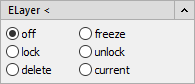
The command ELayer < (Element-layer control) gives you the option of configuring a layer without knowing its name.
In an architecture plan, for example, you might want to hide the hatch for further editing but be unsure which layers the hatches are stored in. In this case, you can use the Elayer < command to select the individual hatchings and thus hide them.
Just set the options to off and continue selecting hatches until all the hatch layers are completely deactivated. Specify if you would like to switch off, freeze, lock, unlock, delete a layer or set it to current. Then select the layer by choosing an element that is located on this layer. Hidden layers can be shown again via layer management.