Details on Layer Manager
Information about the Layer Manager dialog.
By structuring the layers according to hierarchy levels and components, the components are automatically placed on the corresponding layers when drawing. This results in the possibility of showing or hiding or plotting entire hierarchy levels or individual components from them, for example.
You are here:
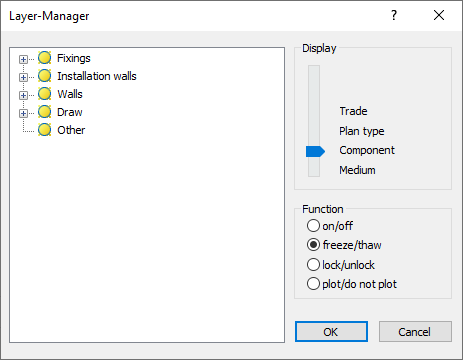
Tree structure
You can activate or deactivate individual layer components or the parent hierarchy level here, freeze or thaw, lock or unlock, or set whether this layer should be plotted. The display depends on the setting of the slider under displays. The functions that can be used are set in the Function section.
Display
Use this option to specify which hierarchy level is to be displayed in the tree structure. In the example shown, the trade is selected. Which components are available depends on the setting of the layer key. For more information, see Layer-Manager.
If you move the slider from trade to medium, for example, you will only see the media layer with the media from all trades. In the media level, you can very easily turn off, for example, all the hot water pipes of the building.
Function
In the structure display, the assigned function is marked with the following symbols:
on/off: Layer switched on / switched off / Group partially switched off.
freeze/thaw: Layer thawed / frozen / Group partially frozen.
lock/unlock: Layer unlocked / locked / Group partially locked.
plot/do not plot: Plot layer / do not plot / Partially plot group.