Sorting Issues
Shows step by step how to sort the issue list according to a specific criterion.
Before you begin
You want to sort the list of existing issues according to a specific criterion.
Navigate to:
Applies to all disciplines.
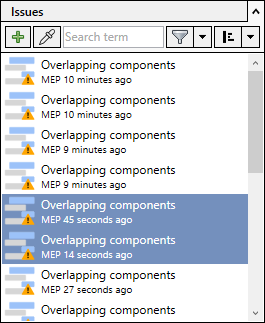
Procedure
- Click
 Sort by and activate the desired entry.
Sort by and activate the desired entry. 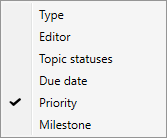
- Click
 Sort and decide in the following context menu whether you want to sort in ascending or descending order.
Sort and decide in the following context menu whether you want to sort in ascending or descending order.
Results
The list of issues is sorted according to the selected settings.