Details on the Issue Section
Information on the issue section.
You are here:
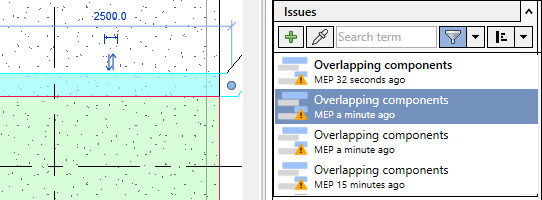
Buttons
| Button | Function |
|---|---|
| Issues | Maximizes or resets the list of all issues. |
|
|
|
|
| Activates selection mode in which the issue is displayed for the clicked element (if available). If an element exists in several issues, all corresponding issues are selected. |
|
| Text search: searches in all text fields of an issue. |
|
| Filters the issue list according to predefined criteria. |
|
| Sorts the issue list according to the selected criterion. |
Issue list
Shows all or all filtered issues of the selected topic. Right-clicking an issue opens the context menu with further options where you can edit, delete, open the first saved view or manage tasks.
 Create issue
Create issue
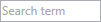
 Filter
Filter