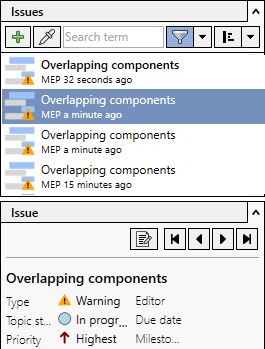Filtering Issues
Shows step by step how to filter the issue list according to different criteria.
Before you begin
You only want to see certain issues from a list of issues.
Navigate to:
Applies to all disciplines.
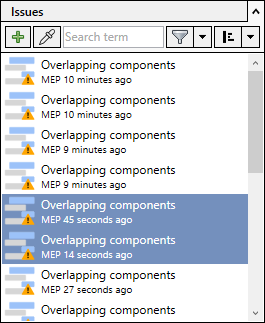
Procedure
- Click
 Filter settings and select your filter configuration.
Filter settings and select your filter configuration. 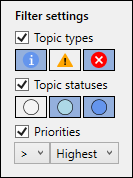
- Click
 Activate/deactivate filter.
Activate/deactivate filter.
Results
The list of issues is filtered according to the set filter configuration.