Details on Assign unknown statuses
Information on the Assign unknown status dialog in connection with void planning.
If a BCF file to be imported uses states that are not defined in the program, this dialog opens for the purpose of assigning the states.
You are here:
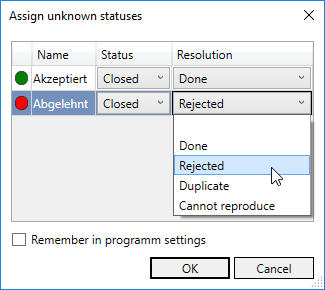
| Column | Description |
|---|---|
| Name | The unknown display name of a status in the program. |
| Status | Drop-down list to select the status to be assigned to this name. |
| Resolution | If you select Closed under Status, you can select a final state for this status from this drop-down list. |
Remember in programm settings – activated: Supplements the known statuses in the program settings with those newly defined here. They are saved in the program independently from the project.