Details on Coordinate
Information on the Coordinate dialog of the void planning.
You are here:
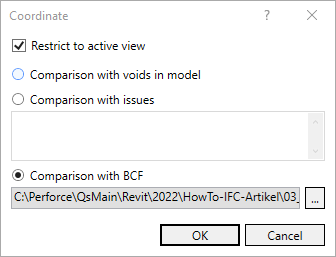
Restrict to active view
Activated: Imports only the void proposals present in the active view. This view can also be a custom 3D view.
Comparison with voids in model
Activated: If the person responsible for the building provides an updated architecture, voids created in it are recognized and transferred to the MEP model.
Comparison with issues
Activated: If you have loaded an updated BCF file in the Issues and tasks tab, the classifications it contains are transferred to the MEP model.
Comparison with BCF
Activated: The information from the updated BCF file is transferred directly to the MEP model. Click ![]() to specify the file path of the BCF file.
to specify the file path of the BCF file.