Details on Lock/Unlock Section Parts
Information about the dialog Lock/unlock section parts in the network calculation Ventilation.
If you calculate a network for the first time, the dimensions of the components are fixed by default and will not be changed during a calculation. To optimize the pipe network for the given design criteria, you can unfix the dimensions. Depending on the selected discipline, you can fix (lock) and unfix (unlock) other parameters in the dialog, such as the design form or the maximum speeds.
You are here:

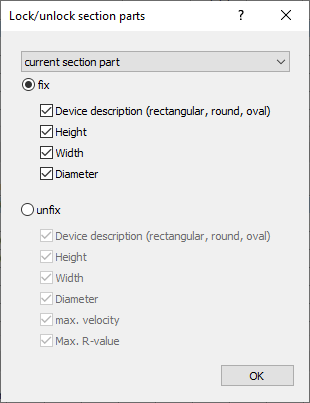
Entire project, Current System, Current flow path, Current section part
Determines whether you lock or unlock the dimensions or other parameters of all components in the project, the selected system, the marked flow path, or the marked section.
lock
Locks the dimension of the activated parameters. The dimensions of these components are determined during the calculation using the specified parameters.
unlock
Unlocks the dimension of the activated parameters. If you unlock a dimension or parameter, the specifications for the dimensioning from the Settings are used.