Details on the Select Classification Dialog
Information on the Select classification dialog.
Allows the assignment of values from the catalogs of the classification systems to a classification parameter.
You are here:
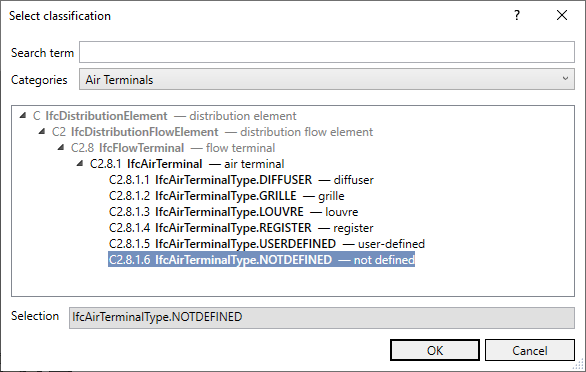
Search term
Used to enter a search term for a full-text search for the categories of the classification system and their assigned values. Upper and lower case is not relevant. Press ESC to delete the entered search term.
Categories
Allows the filtering of the displayed classification elements using Revit categories. The dialog automatically sets the category filter if the relevant category is stored in the catalog of the classification system. Selecting <all> causes the entire catalog of the classification system to be displayed.
List of classification elements
Displays the classification elements and their assigned values based on the filter that is set or the search term entered. A double-click causes the parameter to be directly adopted in the Classification table.
The Selection text box displays the currently selected value and cannot be edited.