Adding and Configuring a System for Preselection
Shows step-by-step how to add and configure panel heating/cooling systems for system preselection.
Before you begin
You would like to add a panel heating/cooling system for preselection, configure it according your project’s requirements and then design it.
Navigate to:
Applies to: Panel heating, Panel cooling
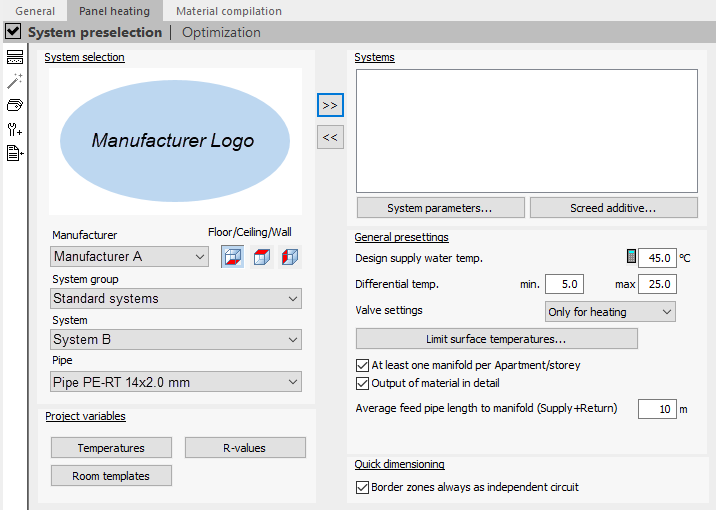
Procedure
- In the System selection section, establish whether a floor, ceiling or wall system is to be added by selecting the corresponding button.
- Determine the Manufacturer, the System group, the System and the Pipe to be used.
- Click
 .
. The system is now in system preselection.
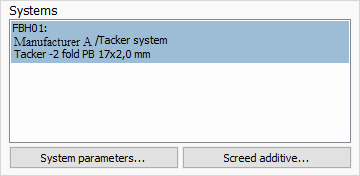
- Click System parameters and adjust the system parameters to your project’s requirements.
- Click Screed additive and add a screed additive.
- Adjust the default settings in the General presettings section to your project’s requirements.
- Determine whether the design is to be Border zones always as independent circuits.
Results
You have added and configured the panel heating/cooling systems for preselection.
What to do next
You can now design the system.