Details on Template Manager
Information about the Template Manager dialog under the Edit tab.
You are here:
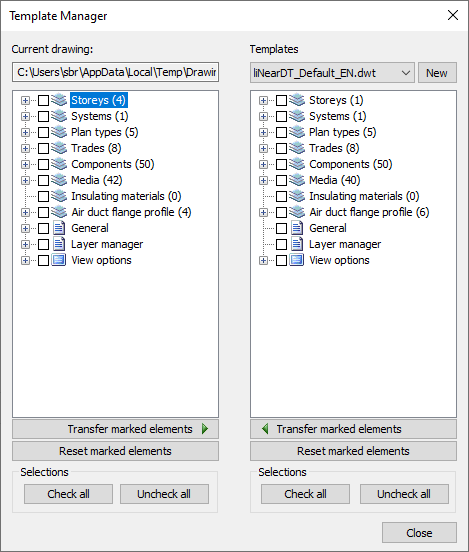
The Template Manager can be used to exchange data you wish to use for additional projects, between a template file and your current drawing. These data may be, e.g., storeys, systems, media or layouts. You can also exchange the desired elements with other *.DWG files. You also have the opportunity to create a new template file in *.DWT format.
The left-hand window always shows the settings for the current drawing. In the right-hand window, you have the choice between any template file in *.DWT format or any drawing in *.DWG format that you wish to exchange elements with. Use the button New to create a new template file.
Search drawing...
In order to open a drawing in *.DWG format, select the Search drawing… option in the dropdown list and in the following dialog box select the required drawing.
New
To create a template file, click on the button New and select a name and storage location for the file in the dialog box. Afterwards the new template file may be selected by Search drawing….