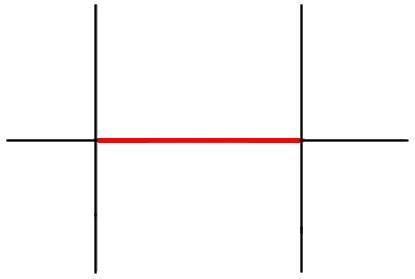Details on Partial Editing
Information about the Partial editing section on the Edit tab.
You are here:
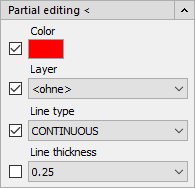
This command changes the object properties of an element in a range to be specified.
Color, Layer, Line type,Line thickness
Set the properties you would like to change (Color, Layer, Line type, Line thickness) and activate their checkboxes. After activating the command, first select the object to edit and then determine the area to be edited on the object by selecting two points (P2 and P3).
Object selection (P1), define partial area: first and second point (P2 and P3)
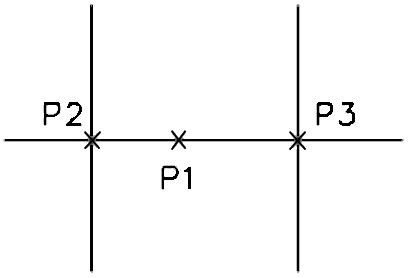
Result