Details on the Configure Labeling Parameters - (...)
Information about the Configure labeling parameters - (...) dialog in Pipe and Duct Network Calculation.
Determine, among other things, units, decimal places,- postfix of the currently used label.
You are here:
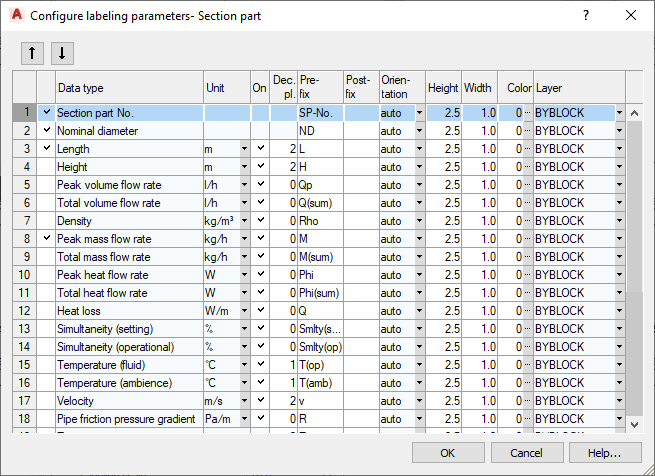
Parameter of the Configure Export Parameters - (...) dialog
| Column | Description |
|---|---|
| | These buttons are available for automatically created labels (<create automatically>). Clicking the buttons moves the highlighted line in the parameter list either up or down and thus determines the order of the parameters in the label. |
| Activation column | This column is only available for automatically created labels (<create automatically>) and specifies if the attribute is used in the created label. With one click in the column header you can set all checkmarks at once. Another click removes all checkmarks and a third click restores the default setting. |
| Data type | Shows the name of the labeling parameters. |
| Unit | Defines in which unit the calculation value is output. The program converts the output value into the selected unit. |
| on | Activated: The unit is output after the calculation value when labeling. By clicking in the column headline you can activate or deactivate all fields of the column. |
| Dec.pl. | Defines the number of decimal places. Clicking in the column headline restores the default setting. |
| Prefix | Defines the text that will be displayed in the label before the calculation value. |
| Postfix | Defines the text that will be displayed in the label after the calculation value. |
| Orientation | Defines the alignment of the description text. Available for selection:
|
| Height | This column is only available for automatically created labels. The Height parameter determines the height (in mm) at which the text will later be plotted in conjunction with the set scale. |
| Width | This column is only available for automatically created labels. Use the Width parameter to specify the width (in mm) with which the text is to be plotted later in conjunction with the set scale. |
| Color | This column is only available for automatically created labels and defines the color of the label text. |
| Layer | This column is only available for automatically created labels and defines the layer on which the label is created within the label block. The label block itself is placed on the layer specified under Layer in the Labeling options section. |

 : Opens the
: Opens the