Details on the Action Buttons
Details on the actions button in the labeling dialog.
You are here:
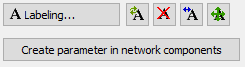
| Button | Description |
|---|---|
| Labeling... | Labels section parts and components with the settings made. |
| | Refreshes the labels of the drawing with the current calculation data and label settings. |
| | Deletes labels by selection in the drawing. To select all labels of the drawing, enter all in the Command line. |
| | If a labeling block has lost its connection to the section part or component, you can redraw the reference line with this command. |
| | Moves individual labels together with the reference line. The reference line is stretched and the end point of the reference line remains on the section part or component. |
| Create parameters in network components | Saves the parameters set in Configure export parameters as meta data in the network objects. |



