Details on Labeling
Information about the Labeling dialog in the Pipe and Duct Network Calculation.
You are here:
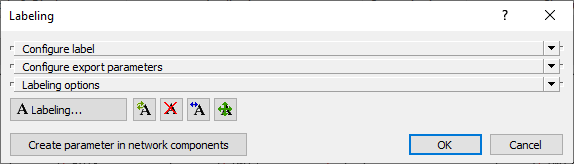
Configure label
In this section you can assign labels to network objects.
Configure export parameters
In this section you can define which data of a network object is to be exported into shared parameters.
Labeling options
In this section you select whether you want to label automatically or manually. For each option there a further setting possibilities.
Actions
With these buttons you can label section parts and components and refresh, move and selectively delete labels. Furthermore, you have the possibility to connect labels with network objects and to save parameters in network components.