Details on Programs
Information about the Programs tab of the LINEAR Installation Center.
You are here:
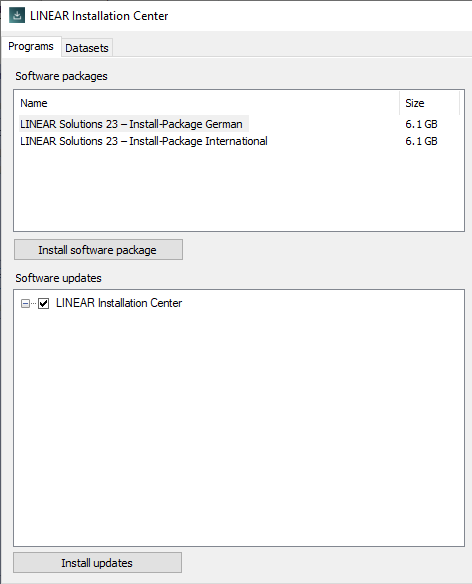
Software packages
Name
Specifies the name of the available software packages. Select the software package to be installed by clicking it.
Offline available
Indicates whether the software package has already been downloaded to the download directory. You specify the download directory in the dialog.
Size
Specifies the size of the software package.
Install software package
Starts the installation of the selected software package. If a software package already exists in the download directory, the LINEAR Installation Center installs the package from the download directory.
Software Updates
Software Updates
Shows the updates available on the LINEAR server for the LINEAR programs that you have already installed on your computer.
Install updates
Starts the installation of the selected software updates.
General information
Extras
Opens the menu in which you make basic settings for the LINEAR Installation Center.