Creating New Topic
Shows step-by-step how to create a new topic in the issues and tasks tab.
Before you begin
You want to create a topic where you can create and manage issues and tasks.
Navigate to:
Applies to all disciplines.
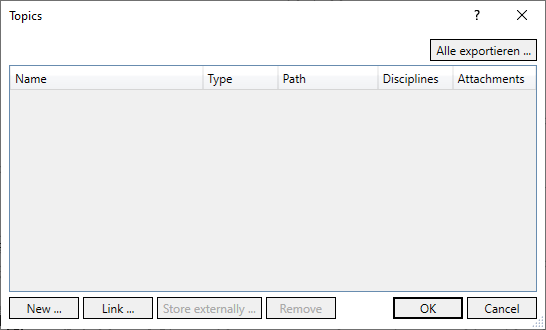
Procedure
- Click New....
A new entry is created.
- Enter a name for the new topic in the Name column after double-clicking.
- Click Select in the Disciplines column and activate all disciplines in which the topic should be displayed in the Issues and tasks tab.
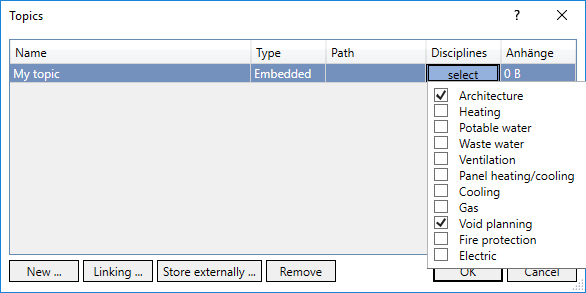
- Leave the dialog by OK.
Results
The newly created topic is displayed in the Topics section.