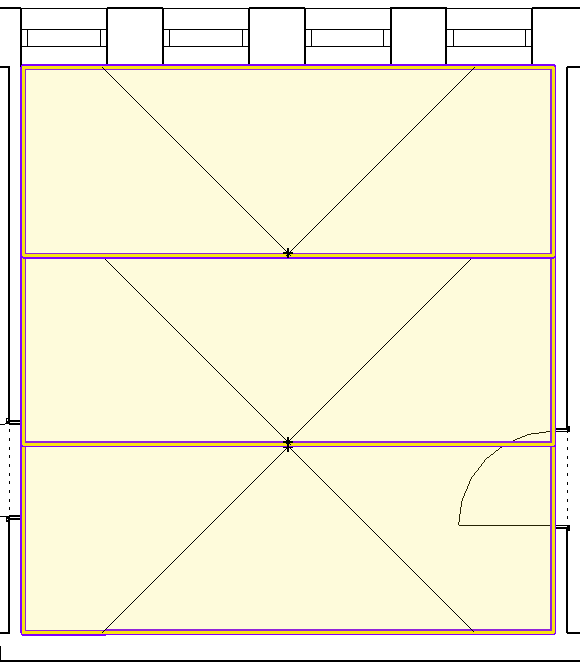Creating Partial Areas
Shows step by step how to divide construction areas for panel heating circuits and panel cooling circuits into even partial areas.
Before you begin
By dividing the construction areas into partial areas, you can influence the number and position of the panel heating circuits and panel cooling circuits to be constructed.
Requirement:
Construction areas have already been created.
Navigate to:
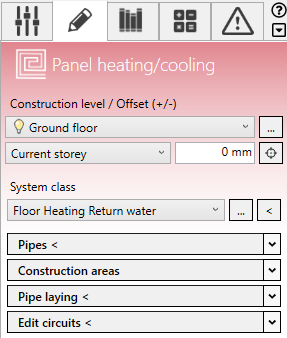
Procedure
- Open the Construction areas section.
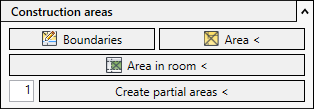
- Enter the number of desired partial areas in the text field.
- Click Create partial areas <.
- Select the construction area to be divided into partial surfaces.
- Select the side of the construction area from which the area is to be divided.
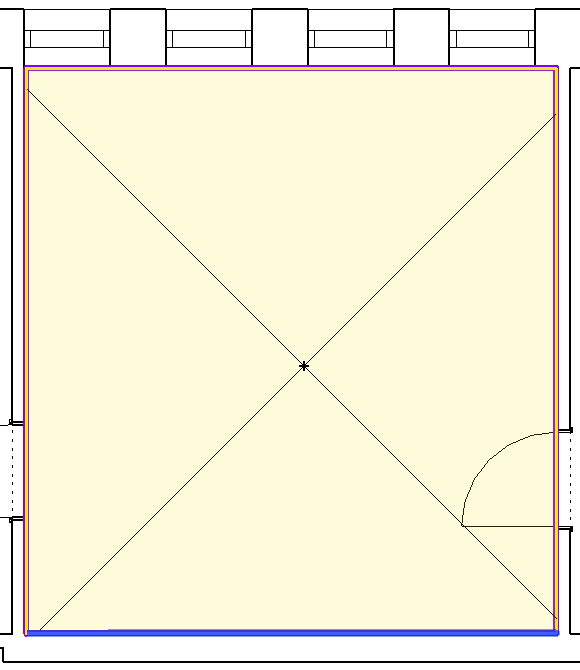
Results
The construction area is divided. When using the Pipe laying < function, each partial area is assigned its own panel heating circuit or panel cooling circuit.