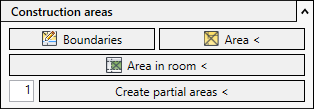Creating Area Plan
Shows step by step how to create an area plan to construct construction areas for panel heating circuits and panel cooling circuits.
Before you begin
Create an area plan to be able to construct construction areas for panel heating circuits and panel cooling circuits.
Requirement:
You are in a view for the current storey.
Navigate to:
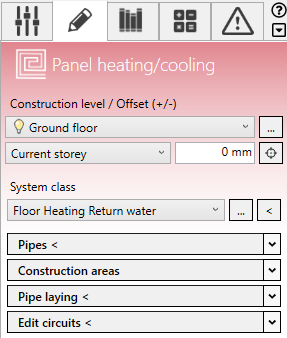
Procedure
- Open the Construction areas section.
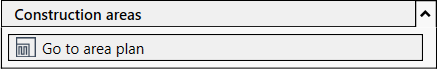
- Click Go to area plan.
If an area plan already exists for the current storey, it is used as the current view.
If there is no area plan for the current storey, the New view for... dialog opens.
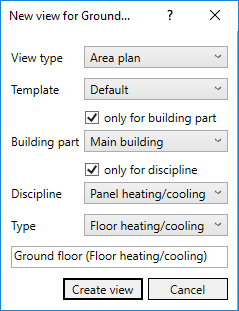
- Click Create view.
Results
The area plan for the current storey has been created and is used as the current view.
The Construction areas section displays the functions for creating construction areas.