Details on Settings Collision Check
Information about the Collisions check settings dialog.
You are here:
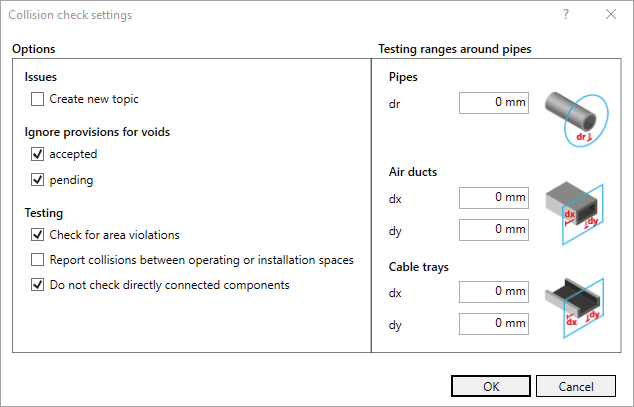
Issues
Create new topic
Enabled: Creates a separate topic for each execution of a collision check in the Reports and Tasks tab. The name of the new topic is created with a timestamp.
Ignore provisions for voids
Activate the provisions for voids types that are to be ignored during a collision check.
Testing
Check for area violations
Enabled: Activates the area for defining the minimum distances for pipes, air ducts and cable trays. If elements of the selected categories or systems fall below the specified distances, a corresponding message is displayed in the Issues and tasks tab. Furthermore, activates the option Report collisions between operating or installation spaces.
Report collisions between operating or installation spaces
Enabled: Checks all existing operating and installation spaces in the selected categories/systems and in case of collisions creates a corresponding message in the Issues and Tasks tab.
Do not check directly connected components
Enabled: Collisions of directly connected components are ignored during the collision check. The revit-sided collision check may report collisions between directly connected components such as tapping points and their connected waste water pipes. By activating this option, such revit-side reported collisions will be ignored during the collision check.