Details on Merge
Information on the Merge dialog in connection with conflicts within a topic.
If issues within a topic contain different information, a conflict occurs. In the Merge dialog you can decide which variant you want to include in your project.
You are here:
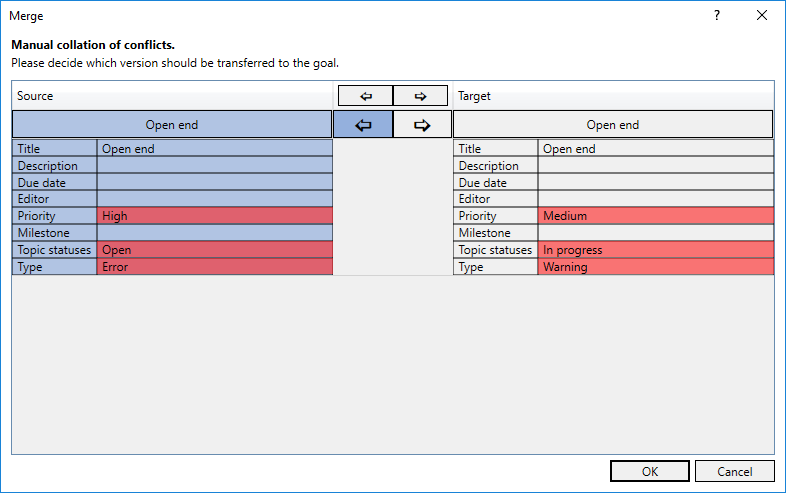
Table columns: Source and target
The Source column shows the issue content from the central model for embedded topics. If the issue is in an external topic, the source represents the locally saved file. Changes relative to the current variant in the project are marked.
The Target column shows the content of the current variant in the project. Changes relative to the source are marked.
Arrows 
The buttons in the table header select either all issues of the source or all issues of the target for transfer to the current project. In the table you will also find these buttons above each issue. Here you can decide for each issue whether you want to transfer the source or the target version. If you want to keep your current status, you must transfer the target.
If several issues are in conflict with each other, you can use these buttons in the header to select either all issues of the source or target for transfer.