Details on Calculate Minimum Volume Flow Rate according to EN 16798-1
Information about the Calculate minimum volume flow rate at dialog EN 16798-1 in duct network calculation.
Method 1 and method 2 are available for determining the minimum volume flow rate for the respective room. The method can be combined. The higher minimum volume flow rate in each case is passed on to the room.
You are here:
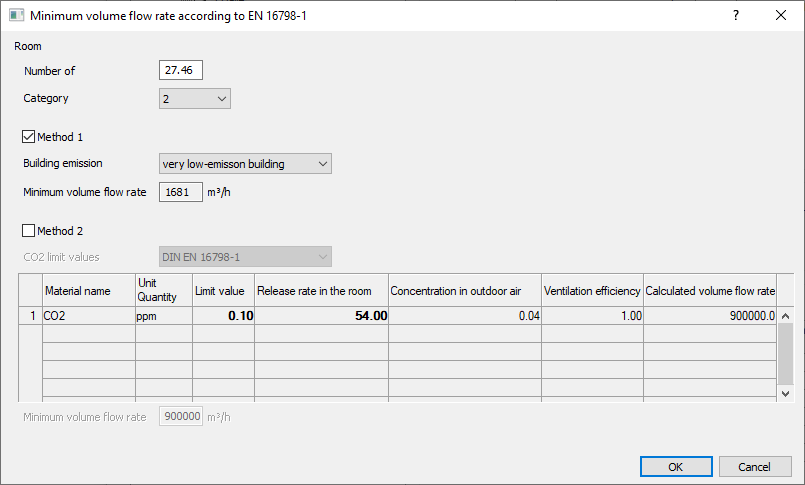
Room information
The information from this section is used for procedure 1 and procedure 2.
Number of individuals
The number of people in the room is read either from the built-in parameter of Revit or from the liN parameter LIN_NUMBER_OF_PERSONS. In the Parameter Manager dialog in the LINEAR tab of the Revit ribbon, you can specify which of the two parameters is read first. However, the number of people may also be entered manually here.
Category
Drop-down list to select the category of perceived air quality. The category directly influences the required minimum volume flow rate.
Method 1
Building emission
Drop-down list to select the pollutant of the building. If a building is very low in pollutants, the minimum volume flow rate to remove remaining pollutants will be lower.
Minimum volume flow rate
Minimum volume flow rate of the room determined on the basis of the number of people and building emission.
Method 2
CO2 limit values according to: Drop-down list to select the standard for determining the limit values of the CO2 content of the room air. The limit values depend on the selected air quality category. The maximum delta between the limit value in the room and the CO2 concentration in the outdoor air is also determined by the selection of the standard.
Material name: The first line always contains CO2. Starting from the second line, you can manually enter a pollutant by clicking in the field and set the corresponding values. A pollutant created in this way is saved with the last values entered and is available in all projects. Alternatively, you may select from a list of predefined pollutants after clicking  . Self-created pollutants are also included in this list. A pollutant from this list can only be inserted once. If you have several different sources of the same pollutant in one room, different variants of the pollutant have to be created manually.
. Self-created pollutants are also included in this list. A pollutant from this list can only be inserted once. If you have several different sources of the same pollutant in one room, different variants of the pollutant have to be created manually.
Unit Quantity: The unit in which the limit value and the concentration of the pollutant in the outdoor air should be detected.
Limit value: The maximum concentration of the respective pollutant in the room. A manually entered limit value for CO2 can be reset to the value from the selected standard by clicking  .
.
Release rate in the room: Indication of the velocity of accumulation of the pollutant in the room. Depending on the unit selected, the release rate is given in liters per hour or milligrams per second. Clicking  for CO2 opens a context menu from which you can select standard-based release rates.
for CO2 opens a context menu from which you can select standard-based release rates.
Concentration in outdoor air: Concentration of the pollutant in the outdoor air. For CO2, the limit value is automatically adjusted based on the specifications from the selected standard. The concentration of the pollutant in the outdoor air has to be necessarily below the limit value in the room in order to allow the removal of the pollutant via ventilation.
Ventilation efficiency: Value between 0 and 1 that indicates how well pollutants are entrained by mechanically introduced air and removed with extract air. This value depends on the type of ventilation and the position of the air outlets relative to the pollutant source.
Calculated volume flow rate: Minimum volume flow rate calculated from the data to remove the pollutant from the room.
Minimum volume flow rate: The highest determined volume flow rate from procedure 2.