Details on Technical Data for Heat Exchanger
Information on the technical data dialog for Heat exchanger.
Systems may be thermally coupled with each other by using a heat exchanger (local heating, process heating). Heat exchangers segment the pipe network into different systems. On the primary side the heat exchanger performs like a consumer, on the secondary side it performs like a heat generator. When calculating, the program will take the secondary system into account first; the primary system is calculated second. The heat flow rates are automatically transferred from the secondary to the primary system. On the primary side, the capacity may be increased. To that end, deactivate Thermal capacity. Enter the name of the secondary system in the System name input field.
You are here:
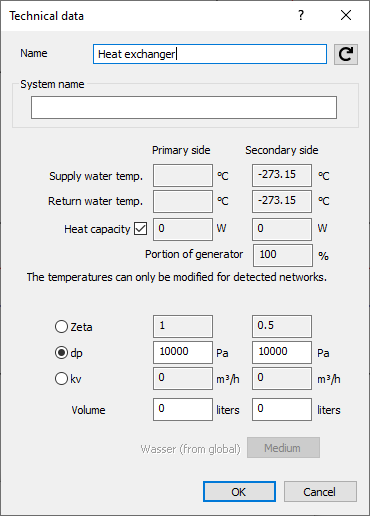
Supply water temperature, Return water temperature
Primary side: The temperatures will be taken from the heat generator and will only be displayed here. They are grayed out and can only be changed in the component dialog of the heat generator.
Secondary side: Enter the supply water and return water temperatures for the secondary system of the heat exchanger here. Changing temperatures is only possible after having detected the pipe network.
Heat capacity
The heat flow rates are automatically transferred from the secondary to the primary system. On the primary side, the capacity may be increased. To do so, deactivate Capacity.
Zeta value, pressure loss, cv value
Enter either a fixed Zeta value, a fixed, absolute pressure loss in Pa or a cv value.
Volume
Enter the water volume of the heat or cooling generator here. This value will be used for the calculation of the system volume and for the dimensioning of the diaphragm expansion tank. If the water volume has not been specified, a report will be issued during calculation. This only occurs with a diaphragm expansion tank installed.
Medium
At first, the globally selected medium (fluid) via Medium button from the main dialog will be used. For each system a different medium can be selected here.