Details on Component Data for Non-return Damper
Information about the component data dialog for Non-return damper.
Depending on the program version, you can choose between neutral valves and manufacturer non-return valve.
You are here:
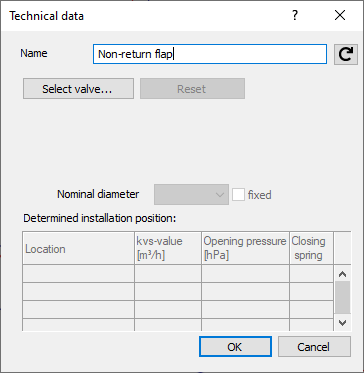
Name
Specifies the name of the component. You can modify the name. Clicking  restores the default setting.
restores the default setting.
Select valve...
Opens the Select valve series dialog where you can assign manufacturer-specific valves and VDI valves to the component. The range of valves depends on the installed manufacturer datasets.
Reset
Resets a manually assigned valve or a valve from the Valve preselection to a neutral model.
Nominal diameter
Shows the current nominal diameter of the valve of the system. You can select and set other dimensions from the drop-down list depending on the model. The determined nominal diameter is then used in the calculation. Select free in the drop-down list, a nominal diameter is assigned based on the calculation results. The new assigned nominal diameter will be displayed the next time the dialog is opened.
fixed
Activated: The nominal diameter of the valve is not adjusted in the calculation.
Deactivated: The nominal diameter of the valve is adjusted during the calculation.
Technical data
The table lists the technical data of the selected non-return damper.