Details on Internal Loads
Information on the Internal loads section when calculating the cooling load at room level by the abbreviated method.
In this dialog, you enter the internal cooling loads for the current room caused by persons, lighting, machinery and material throughput.
You are here:
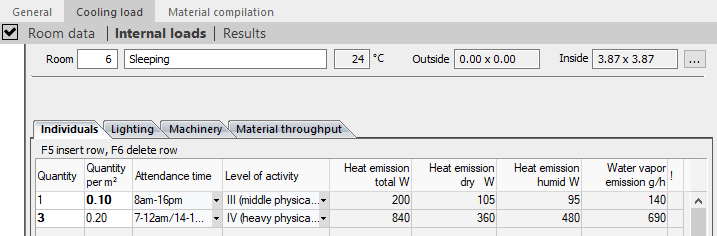
General room data
The upper part of this view shows the room number, the room name, the set room temperature for cooling and the dimensions of the room (the latter not in cases where only the area was given). The room number and room name can be edited directly. The temperature is adopted from the Room data section and shown here. The room dimensions can be adjusted by clicking on  .
.
Persons
| Column | Description |
|---|---|
| Quantity | Number of persons in this room. If the value of this field has been set at project level, it is shown in bold. |
| Number per m² | Number of individuals per square meter. The number of individuals is calculated dependent on the size of the room. If the value of this field has been set at project level, it is shown in bold. If you overwrite the value from project level at room level, the value at project level is set to zero. The original value in the remaining rooms of the room group is unchanged. |
| Attendance time | Dropdown list to select the period of time people are in the room. |
| Level of activity | Dropdown list to select the activity level of the persons in this room. A higher activity level results in a higher heat emission. |
| Total heat emission | Total amount of heat emitted by individuals in this room. |
| Dry heat emission | Dry portion of heat emitted by individuals in this room. |
| Humid heat emission | Humid portion of heat emitted by individuals in this room. |
| Water vapor emission | Water vapor emission in g/h by individuals in this room. |
Lighting
| Column | Description |
|---|---|
| Total lighting output | Total lighting capacity of the internal load in watts. |
| Lighting output W/ m² | Lighting capacity per square meter from the internal load. If you populate this field, the Total lighting capacity field is set to zero. The absolute lighting capacity is determined for each room individually, dependent on the room size. |
| Simultaneity factor | Factor for the simultaneity of the lighting activity. |
| Runtime | Dropdown list for selecting the period in which the lighting is on. |
| Convective part | Part of the internal load that is output as a convection directly to the air in the room inside the set operating time. |
| Exhaust | Dropdown list for selecting the type of extraction. If an extraction system is selected, the program calculates a corresponding room load level dependent on the air throughput. |
| Air throughput | Air exchange that is set on the basis of the set extraction in the room per unit time. |
| Load level | If an extraction system is selected, a load level from VDI 2078 Table A4 is set automatically. |
Machinery
| Column | Description |
|---|---|
| Total machinery power | Total output from machinery for this internal load. |
| Machinery power W/m² | Capacity per square meter from machinery. If you populate this field, the Total machinery power field is set to zero. At room level, the actual machinery capacity is calculated individually, dependent on the room size. |
| Rated power (shaft power) | The rated power of the machinery in the selected room group. Reference values for the heat emission of machines and devices are given in tables A6.1 and A6.2 of VDI 2078. |
| average motor efficiency | The average motor efficiency of the machinery in the selected room group. Reference values for the heat emission of machines and devices are given in tables A6.1 and A6.2 of VDI 2078 |
| Load level | The load level is set based on the internal load in the selected room group. |
| Simultaneity factor | Factor for the simultaneity of the machinery output. |
| Runtime | Dropdown list for selecting the period in which the machinery is in operation. |
| Convective part | Part of the internal load that is output as a convection directly to the air in the room inside the set operating time. |
Material throughput
| Column | Description |
|---|---|
| Mass | Material throughput mass in kg/h. |
| Runtime | Dropdown list for selection of the times when material throughput is expected. |
| Average specific heat capacity | The average specific heat capacity of the material. |
| Inlet temperature | The temperature of the material on entering the room. |
| Outlet temperature. | The temperature of the material on leaving the room. |
| Convective part | Part of the internal load that is output as a convection directly to the air in the room inside the set operating time. |