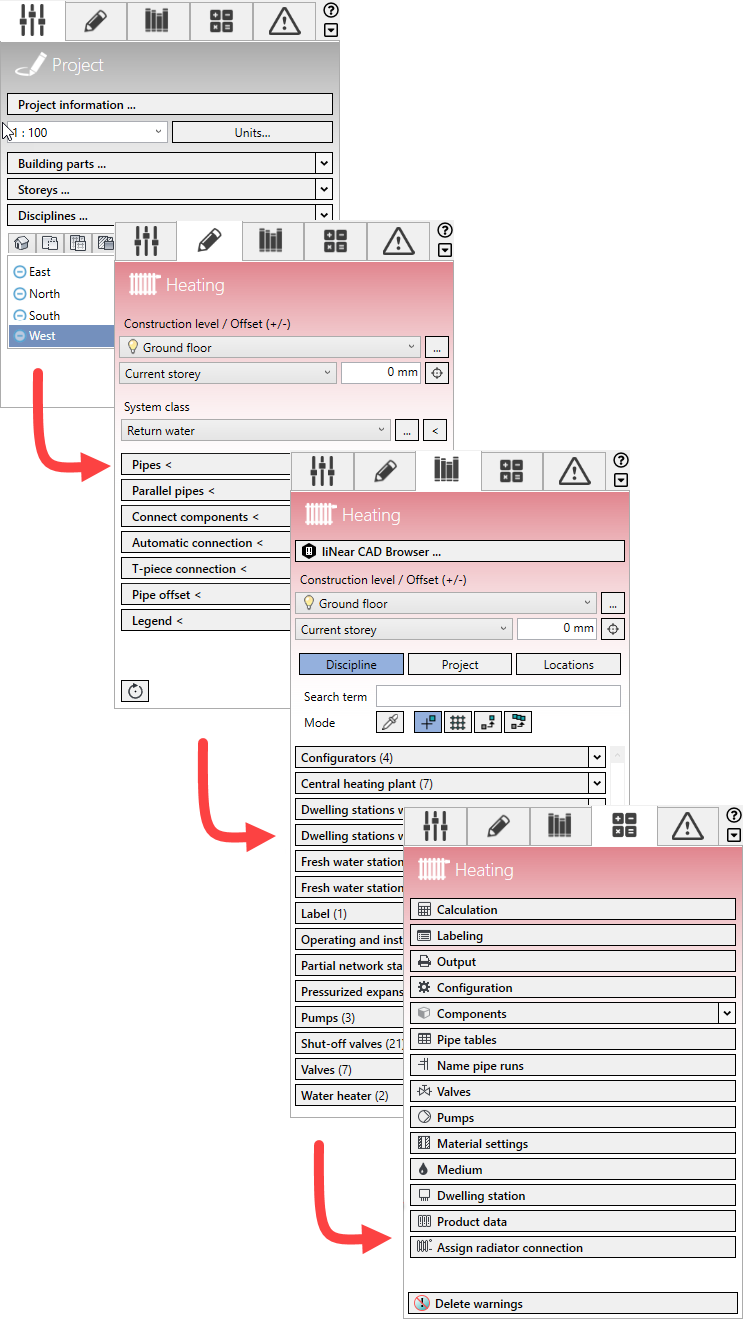About the CB Workflow
Explains the concept of the workflow in the CB.
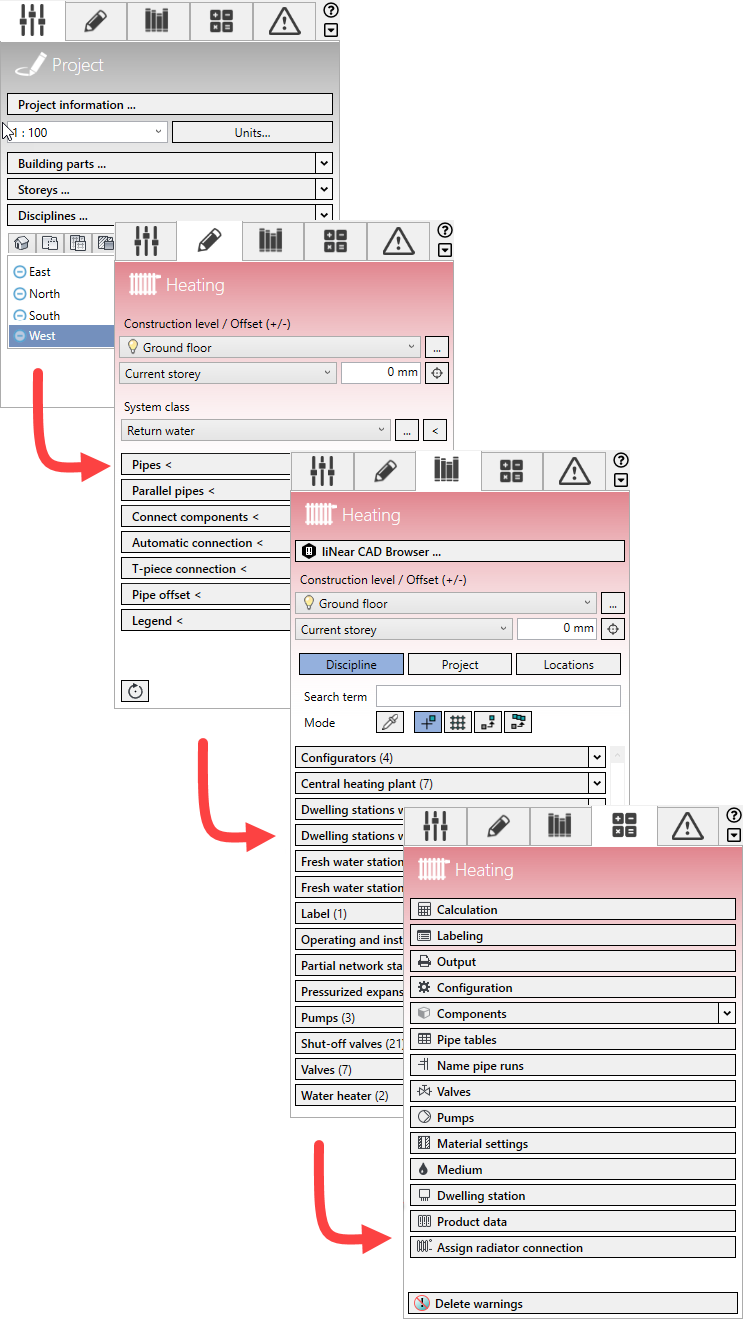
Learn about new features in LINEAR software.
Learn more about the system requirements for using the LINEAR solutions.
Learn which norms and standards support the LINEAR Solutions modules.
Learn how to install, your LINEAR software, license and keep it up to date.
Get basic information about the structure, function, and interaction of the LINEAR Solutions programs in Revit and LINEAR Building.
Learn how architects prepare plans and models to create a building model for building analysis.
Learn how to collaboratively localize and dimension equipment rooms and how to create pipeline corridor concepts.
Get information about the requirements analysis of a building. The demand analysis includes the calculation of the heat load, the cooling load and the ventilation concept.
Learn how to dimension radiators, convectors, panel heating and concrete core activation systems on the basis of the requirements analysis in LINEAR Building and manufacturer-specific.
Learn how to insert components from the LINEAR CAD Browser, from the libraries and configurators of the library tab or from LINEAR Building into the model.
Learn how to create pipe and duct networks, design slots and openings and manage discipline-related reports and tasks.
Learn how to calculate pipe and duct networks.
Get information about the workflow Construction design in connection with pipe and duct networks.
Learn how to label section parts and components in the model.
Get information about material compilation in LINEAR Building. You will also learn how to print or export calculation results and material lists in your CAD program.
Get information about possible sources of errors when working with LINEAR Solutions.
Explains the concept of the workflow in the CB.