Details on Project Data
Information on the Product data dialog in the output context.
You are here:
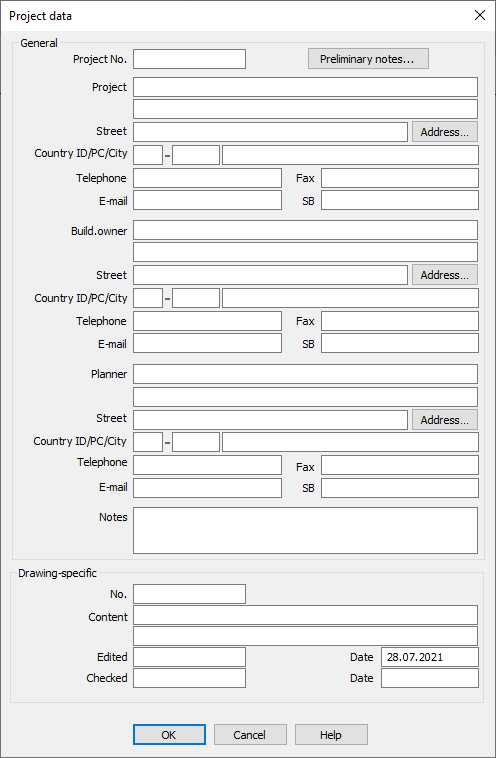
Text fields
Enter the desired project data. The Preliminary Notes button opens the Select Preliminary Notes dialog where you can create and select preliminary notes for your final printout. Click Address to open the LINEAR address database, where you can select address data that will then be included in the project data and printout. All data are saved in the project and are available in later sessions.
Select the print item General so that the entered data appear in the output.