Details on Pipe Run Scheme Flat Roof/Box Gutter; 3D Flat Roof/Box Gutter
Information about the dialogs Pipe run scheme Flat roof / box gutter and 3D Flat roof/ Box gutter of the roof wizard.
You are here:
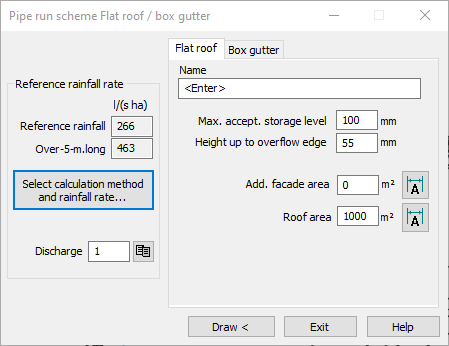
Reference rainfall rate
The values of the Reference rainfall rate and the Over-5-minute-long rainfall are displayed here. To edit, click the button Select calculation method and rainfall rate.... The settings dialog for the waste water pipe calculation is opened. Here you can provide further details on the calculation method and rainfall rate.
Discharge coefficient
Enter the discharge coefficient or click the  button to select a value from the provided table.
button to select a value from the provided table.
Flat roof tab
Enter a Name for the roof whose area you would like to determine. Define the maximum accepted storage level and the height up to overflow edge. The additional facade area means vertical areas that also have to be drained over the flat roof, e.g. parts of the attic or facades of adjacent buildings. After clicking the button  , you can grab these areas from the drawing.
, you can grab these areas from the drawing.
Draw <
Click this button to draw the roof area. Enter the limiting points of the roof in the drawing. When working in 3D mode, enter the construction height first.
Box gutter tab
Enter the Name and the dimensions of the roof to be drained and the gutter. After clicking the button  , you can grab the corresponding areas from the drawing.
, you can grab the corresponding areas from the drawing.
Draw <
Click this Button to draw the box gutter. Determine a starting point and an Endpoint in the drawing. When working in 3D mode, enter the construction height first.