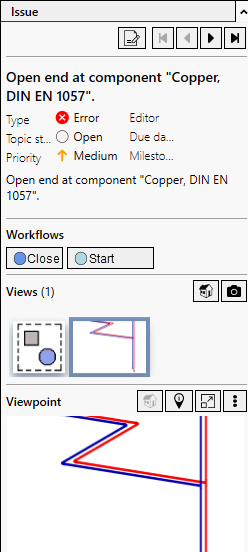Adding View to Issue
Shows step by step how to add views from your model to an issue.
Before you begin
You want to illustrate the contents of an issue with a screenshot.
Navigate to:
Applies to all disciplines.
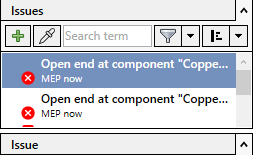
Procedure
- Click the issue to which you want to add a view.
- Open the Issue section.
- Configure your model view.
- Click Add new view in the
 View section.
View section.
Results
The new view is created and appears in the Viewpoint section.