Details on Create Subcategories for LoG
Information on the dialog Create Subcategories for LoG in the Family Editor.
In the Family Editor you have the possibility to automatically Create interference spaces in the dialog Create Subcategories for LoG and to create the corresponding subcategories. After creating the desired interferent spaces, they should be manually adjusted to the geometry of the respective family.
Neutral LINEAR components already have interference spaces that can be adapted in the family editor if necessary.
You are here:
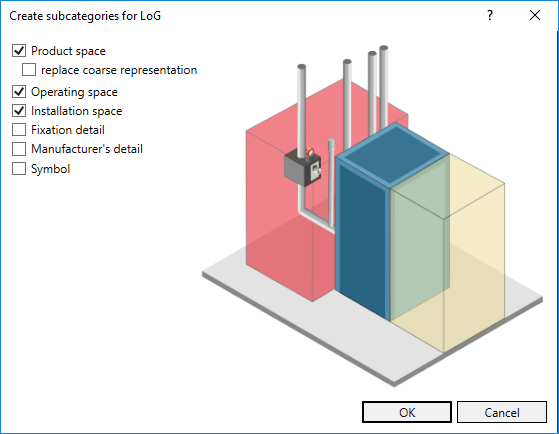
Product space
Enabled: Generates a box in the subcategory Product Space for the currently open family based on its external dimensions. This box can only be displayed in the Coarse level of detail.
Replace coarse representation - activated: If an element is only coarsely visible in its level of detail, the visibility is deactivated for this level of detail and the element is deleted as well. This option saves you from manually removing coarse geometries from your project.
Operating space
Enabled: Generates a box in the subcategory Operating Space for the currently opened family based on its external dimensions.
Installation space
Enabled: Generates a box in the subcategory Installation space for the currently opened family based on its external dimensions.
Fixation detail, Manufacturer detail, Symbol
Enabled: Creates the activated LoG subcategories for this family. These are used to control the visibility of elements associated with these subcategories.