Details on New Feed Pipe
Information about the New feeding pipe dialog for panel heating/cooling.
In the dialog New feeding pipe you define which circuit is to be connected with the feed pipe and how long the feed pipe is in the selected room. The circuit to be connected does not have to be in the same room as the feed pipe.
You are here:
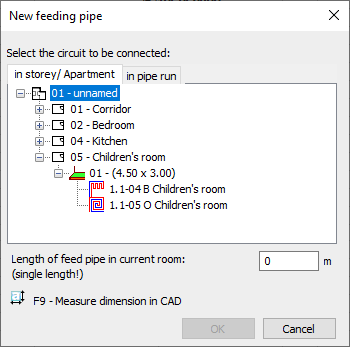
After assignment, the feed pipe is displayed in the room view of the building structure in the table of room components with the abbreviation (Code Type) marked with F. In the pipe run view, the feed pipe between the manifold connection and the heating or cooling circuit is displayed.
in storey/apartment
Displays the structure of all the circuits of the selected storey or apartment to select the circuit to be connected with the feed pipe.
in pipe run
Displays the structure of all the pipe runs and the circuits assigned to them in order to select the circuit to be connected to the feed pipe.
Length of the feed pipe in current room (single length!)
Defines the simple length (supply water length only) of the feed pipe in the selected room. In combination with the selected pipe distance, the required area as well as the return water pipe is determined.