Details on Etikett bearbeiten (Edit Label)
Information on the Etikett bearbeiten (Edit Label) dialog in the liNEtikett program.
In the Etikett bearbeiten (Edit Label) dialog, label formats can be adjusted and new ones created. A preview of the label sheet is displayed in the right window.
You are here:
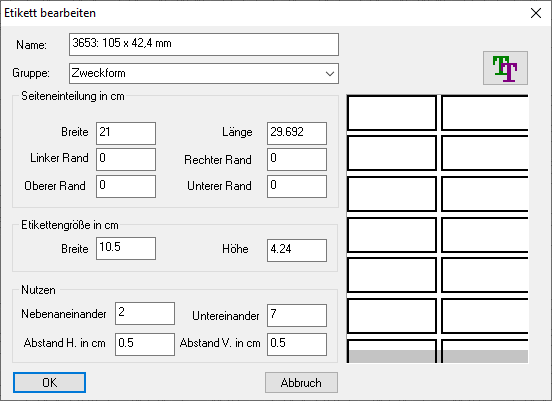
Name
For existing formats, the name of the label format is displayed. For self-created label formats, you can name your format here.
Gruppe (Group)
For existing formats, the label manufacturer is displayed. For newly created label formats, the format is assigned to a group or a new group is created for the format.
Seiteneinteilung in cm (Page division in cm)
Defines the dimensions of the label sheet.
Etikettengröße in cm (Label size in cm)
Defines the dimensions of the individual labels.
Nutzen (Use)
Defines the layout of the label sheet. It defines how many labels are printed next to and below each other on a sheet and the horizontal and vertical distance between the labels.
 : Opens the Font dialog, where you can adjust the font style.
: Opens the Font dialog, where you can adjust the font style.