Details on Project Administration - Project Selection
Information about the Project selection tab in the Project administration dialog.
You are here:
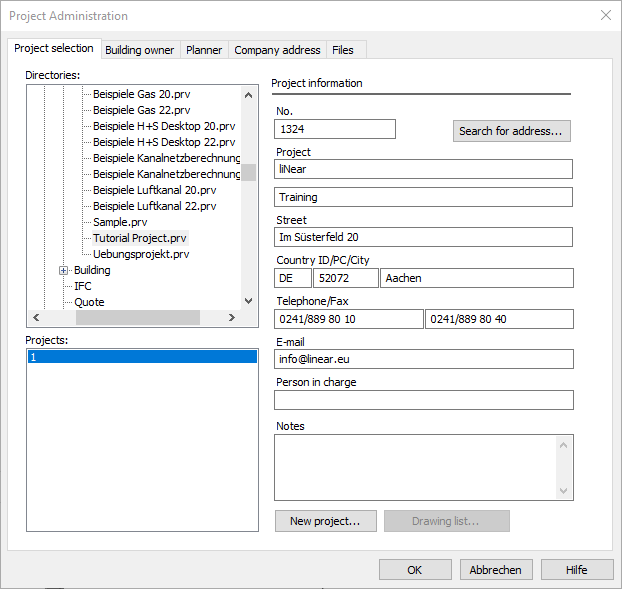
Directories
Displays the folder structure on your computer. Here you can select the project directory where your projects are saved. The project directory is created during installation: C:\Benutzer\Öffentlich\LINEAR Projects\AutoCAD\ Data files have the file extension *.pri, the subdirectories have the extension *.prv.
Projects
This area displays all projects contained in the selected directory. General data for the selected project is displayed on the right.
Project information
In this section you can enter general information about your project, such as project number, address, contact details, comments, etc.
Search for address...
Opens the LINEAR address database where you create, edit and select addresses for a project.
New Project...
Opens the New Project dialog where you create a new project.
Drawing list...
Opens the Drawing list dialog where you can export a list of drawings with all associated project and drawing data in txt or csv format.