Details on Project Administration - Files
Information on the Files tab in the Project administration dialog.
Manage all data for all drawings of a project in this view. You can assign drawing numbers here or describe the contents of the drawing, enter the date and abbreviation of the draftsman. This data is automatically transferred to the title block.
You are here:
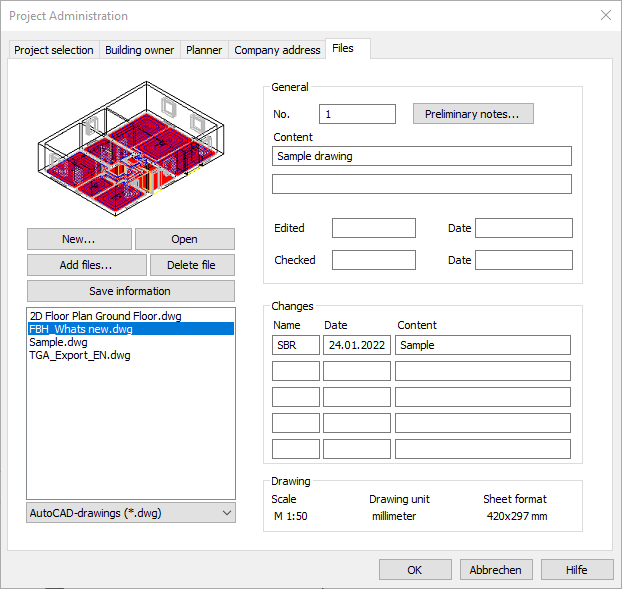
Preview and file list
The left part of the dialog lists all drawing files currently located in the directory of this project. Double-clicking a file name or using the Open or OK buttons opens the selected drawing.
Drop-down list file type
With the project administration you can not only manage drawings in dwg, but also project files from the program LINEAR Building as well as Word documents, Excel spread sheets etc.. Select the desired format in the filter below the file list. The filtered files are displayed in the list.
New...
Opens the New document dialog where you create a new drawing file. Enter a valid file name in the opened dialog.
Open
Opens the selected drawing file.
Add files...
Opens the Open dialog, where you can copy files to the project directory.
Delete file
Deletes the selected file from the project directory.
Preliminary notes...
Opens the Preliminary notes dialog, where you can create preliminary notes as text modules and assign them to your project.
General
In the General section, you enter data about the project file selected in the file list, such as number, content, and notes about editing and review.
Changes
in the area Changes you enter consecutive notes on changes with name (abbreviation), date and content of the change.