Details on Insulating Materials ...
Information about the Insulating materials dialog under Project setup.
You can define your own insulation materials for interior and exterior insulation. All settings you make here are saved in the current drawing. If you would like to change certain settings permanently, create a corresponding template file.
You are here:
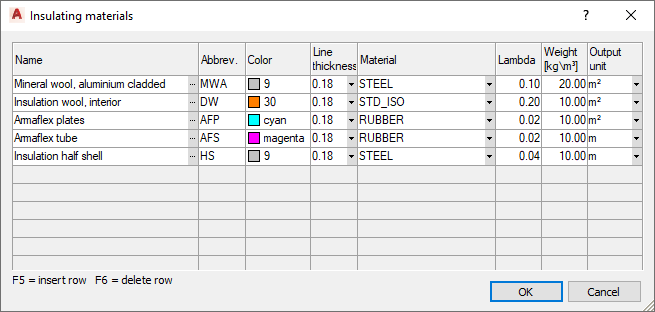
Name
Enter a freely definable name for the insulation material.
Abbreviation
Enter a freely definable abbreviation for the insulation material.
Color
Double-click in a field of this column to open the Select Color dialog. This dialog contains the Index Color, True Color and Color Books tabs. Each tab contains an extensive color palette from which you can select the desired color.
Line thickness
In this field, use to the button at the right edge of the field to open the list and select the desired value.
Material
In this field, use the button at the right edge of the field to open the list and select the desired material.
Lambda
Enter the required value for insulation material.
Weight [kg/m3]
Enter the required value for insulation material.
Output unit
Select the desired unit from the drop-down list.