Details on Media Table
Information about the Media table dialog under Project setup.
In each trade there are specific types of pipes in which different media are transported. In the Media dialog, you manage and parameterize all available media, for example gas, drinking water, waste water, supply air or extract air. The properties of the media layers, such as layer code, color, line type and line thickness and, if necessary, a chamfer value, are already predefined. All settings you make here are saved in the current drawing. If you would like to change certain settings permanently, create a corresponding template file.
You are here:
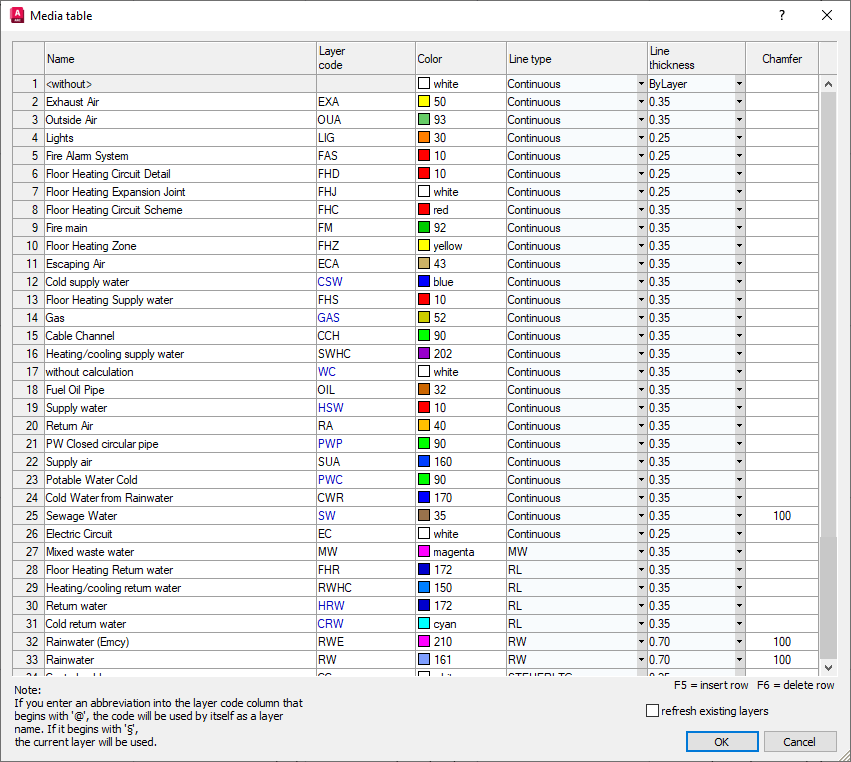
Name
Defines the name of the medium. Except for <without>, all media names are freely definable.
Layer Code
You can customize the layer code. Please note that the number of characters used may not exceed the number of variables in the layer key. Color-coded layer codes are used in the schema generators and cannot be changed to ensure automatic drawing of the schemas.
Color
Defines the color used. Double-clicking in the field opens the Select color dialog. This dialog contains the Index Color, True Color and Color Books tabs. Each tab contains an extensive color palette from which you can select the desired color.
Line type, Line thickness
Defines the type of line used and the line thickness. Use the button on the right edge of the field to open the drop-down lists and select the desired entry.
Chamfer
In the delivery state of LINEAR CAD, only chamfer values corresponding to the waste water media of the standard are entered. When drawing the pipes, the chamfers are created automatically. You can adjust the chamfer values and add chamfer values for your own media.
Refresh existing layers
Activated: Changes made will be applied to existing layers.