Details on External References
Information about External references in the General tab.
External references are drawings or image files that you just load in order to display in your drawing. They are useful when you are working on architectural plans that change frequently as the project progresses, for example. In order to ensure that you are always working on the most up-to-date plans, you do not draw directly in the dwg file, you instead use it as an external reference for display purposes as if you were using a transparency. This allows it to be updated easily and does not need to be replaced. If several people are working on the same plans, the amount of data is optimized because everyone accesses the same drawing and it does not have to be copied to work with it.
You are here:
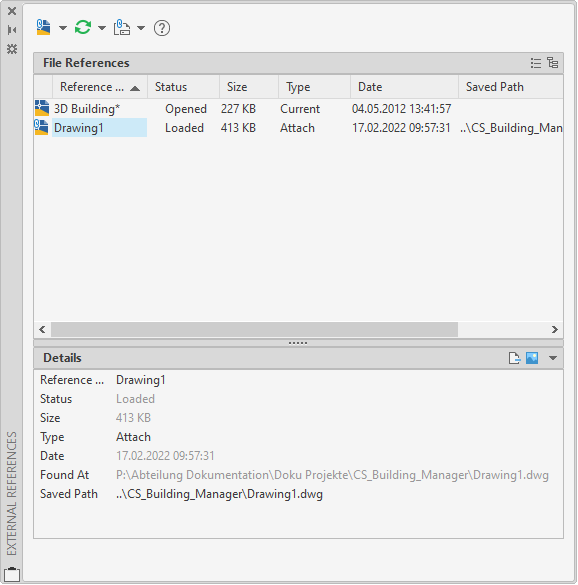
Attach DWG 
This button opens a dialog to select the file to be loaded as an external reference. Use the triangle button to select whether you would like to load drawings in dwg format or image files.
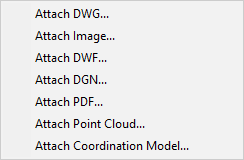
Refresh 
Use this button to update the status of the external references in your drawing. Have displayed if an external reference has been changed and has to be refreshed. Hereby, look for the status in the Details area. Use the triangle button to open the menu to select whether Updating the marked reference or reloading all references.
Detail display file 
Detailed view of the selected file above. In the Status filed you may see if the origin file has been changed and if it has to be refreshed.