Details on Systems...
Information about the Systems ... section under Project setup.
With the help of the Systems ... you can further subdivide complex drawings. By default, no systems are set up in the LINEAR - Assistants. But you can create them using the systems table. To use this command, the layer manager has to be activated and a suitable layer key has to be created. The number of characters in the layer code must not exceed the number of variables in the layer key.
You are here:
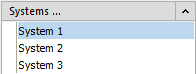
 : The system is switched on. Thus, all layers containing the abbreviation of this system are visible.
: The system is switched on. Thus, all layers containing the abbreviation of this system are visible.
 : The system is switched off and locked in order to prevent it from being switched back on and further application. This means: The system is deactivated and can no longer be used. When the superior level (e.g. the trade, see layer key) is switched back on, the status of the locked system is not effected. However, switching on the layers with the Layer Properties Manager of your CAD program is possible.
: The system is switched off and locked in order to prevent it from being switched back on and further application. This means: The system is deactivated and can no longer be used. When the superior level (e.g. the trade, see layer key) is switched back on, the status of the locked system is not effected. However, switching on the layers with the Layer Properties Manager of your CAD program is possible.
To turn the system back on, click the symbol until the turned-on light bulb appears or use the Layer Properties Manager of your CAD program.