Details on Plan Types
Information about the Plan types dialog under Project setup.
In this dialog, plan types are entered, edited and deleted. A plan type contains the scale, line styles for axes, hidden lines, dimension as well as the layer code for the plan type name. In order for the recorded plan types to be stored on a separate layer, the configuration must contain the appropriate layer key
You are here:
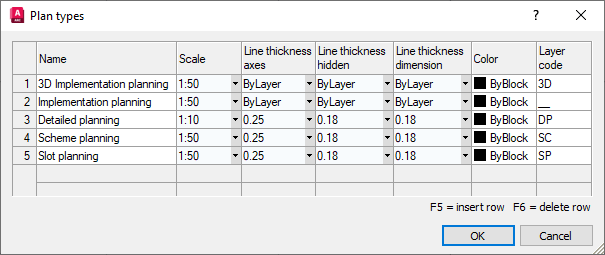
Name
Specifies a name for the plan type.
Scale
Specifies the default scale the plan type should have in the drawing.
Line thickness Axes, Line thickness Hidden, Line thickness Dimension
Specifies the settings for the line thickness of the respective parameters.
Color
Specifies the color of the layer line.
Layer Code
Specifies the code for the plan type layer.