Details on Trades
Information about the Trades dialog.
In the Trades dialog, you can define different settings for the individual trades, depending on the currently selected drawing type. You can assign the layer code, compilation of command groups, corresponding media, licensed manufacturer catalogs and symbol toolbars. In addition, you can create your own trades. All settings you make here are saved in the current drawing. If you would like to change settings permanently, create a corresponding template file.
You are here:
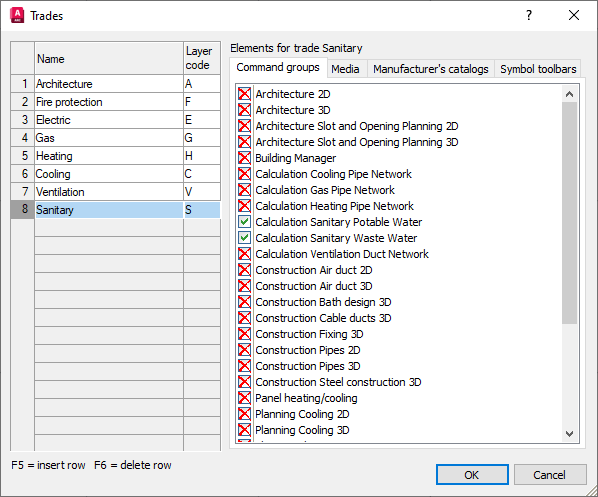
Table
In this table you can edit, add and remove trades and their names.
Name
Defines the name of the trade.
Layer Code
Specifies the code for the layer of the trade.
Command groups, Media, Manufacturer's catalogs, Symbol toolbars
You can assign the elements listed on the tabs to the trade selected in the table.