Details on Systems
Information about the Systems dialog under Project setup.
You can use the Systems function to further subdivide complex drawings. By default, no systems are set up in the LINEAR - Assistants. But you can create them using the systems table. To use this command, the layer manager has to be activated and a suitable layer key has to be created. The number of characters in the layer code must not exceed the number of variables in the layer key.
You are here:
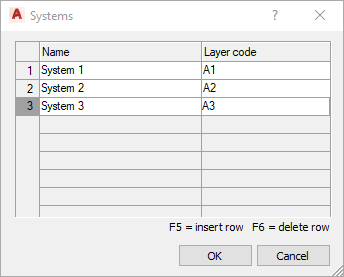
This table is used to enter, edit and delete systems. Each system is assigned to a layer code. All LINEAR objects that are subsequently drawn contain the layer code of this system.
Name
Specifies the name of the system.
Layer code
Specifies the associated layer code of the system.