Details on the Configure Export Parameters - ...
Information about the Configure export parameters - ... dialog in the Pipe and Duct Network Calculation.
You are here:
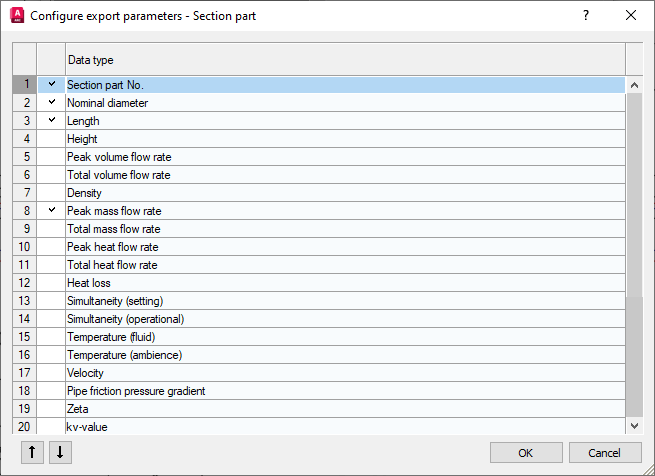
| Column | Description |
|---|---|
| Activation column | Activate the parameters to be saved as meta data in the network object. Clicking the head line of this column activates all entries. A second click deactivates all entries. A third click restores the previous selection. |
| Data type | Name of the parameters assigned to a network object. |
 Line upward/downward
Line upward/downward
Clicking the buttons moves the highlighted line either up or down in the parameter list. The sequence defined in this way is also used for the output of the parameters.