Details on Restrictions: […]
Information about the dialog Restrictions :[…].
The properties of an element can be delimited and restricted. Some predefined properties have platform-specific restrictions that cannot be customized, such as the detail level of the view or the room type for the transfer of MEP spaces to LINEAR Building.
You are here:

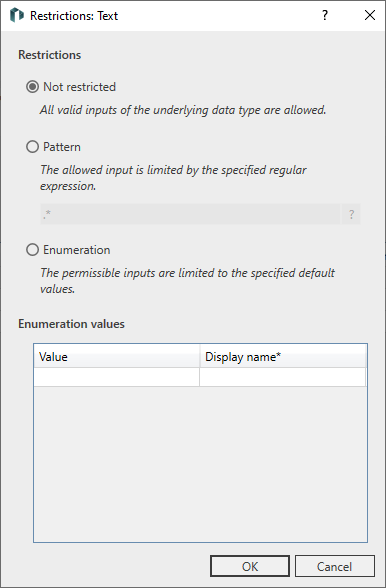
Unrestricted
All inputs that match the underlying data type (yes/no, integer, etc.) are allowed. In the table, you can define Default values that are offered for selection in the properties. Since the input is not restricted, properties that deviate from the defaults can also be specified.
Value range
Enables a restriction by specifying a numerical interval, where the valid range optionally includes or excludes the interval limits. If the restriction is only to be applied in one direction, the other value can be either very small or very large.
Pattern
Strings can be constrained with regular expressions (regex patterns, .NET variant). A use case would be e.g. a regular expression for naming apartments or rooms. Clicking  opens a window with examples that can be transferred to the input field.
opens a window with examples that can be transferred to the input field.
Enumeration
Enables the specification of a list of allowed values. The list can contain both strings and numerical values. The display name is optional and is used for orientation in the program interface. If no display name is specified, the actual values to be written are displayed in the selection.