Importing VDI Valve Data Sets
Shows step-by-step how to import manufacturer valve data sets of VDI or TGA format.
Before you begin
You have downloaded a manufacturer data set for valva data of the Heating discipline and want to use it for the valve preselection.
Requirements:
-
There is a file in VDI or TGA format.
-
The data set is of type VDI 3805 sheet 2.
Navigate to:
Applies to: Heating, Cooling.
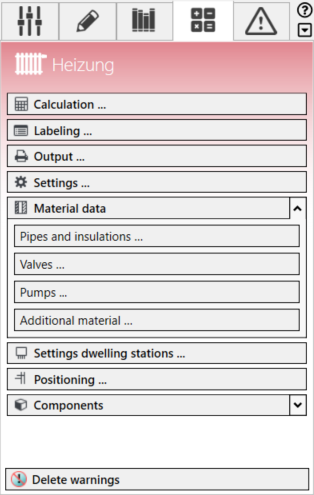
Procedure
- Click Valves in the Material data section.
The Valves dialog opens.
- Open the Global preselection tab.
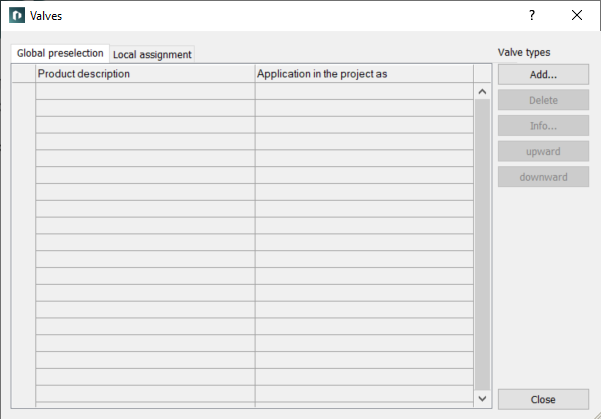
- Click Add....
- In the context menu, select the desired valve type.
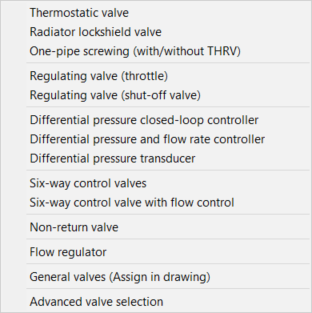
The Select valve series dialog opens.
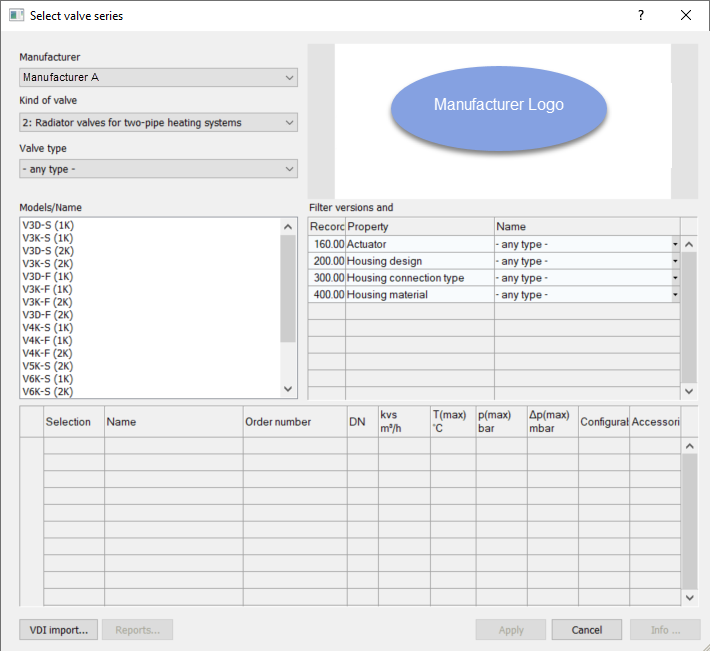
- In the Select valve series dialog, click VDI import....
The Windows explorer opens.

- Select the desired file.
The Classification dialog opens.
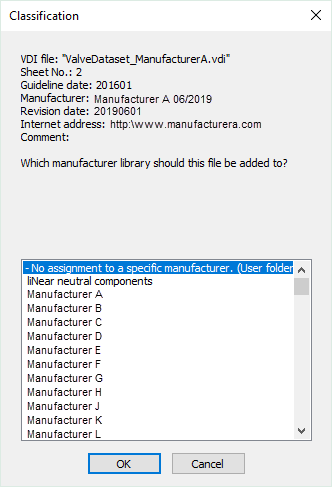
- Select the manufacturer, to which the new dataset is to be added and confirm with Enter.
Results
The imported data set is available in the Select valve series dialog.