Details on Radiator Connections
Information on the Radiator connections dialog in the pipe network calculations for Heating.
The dialog provides connections for radiators. Having assigned suitable manufacturer material to radiator connections using the function Assign radiator connection is prerequisite. The corresponding fittings are then listed in the parts list.
You are here:
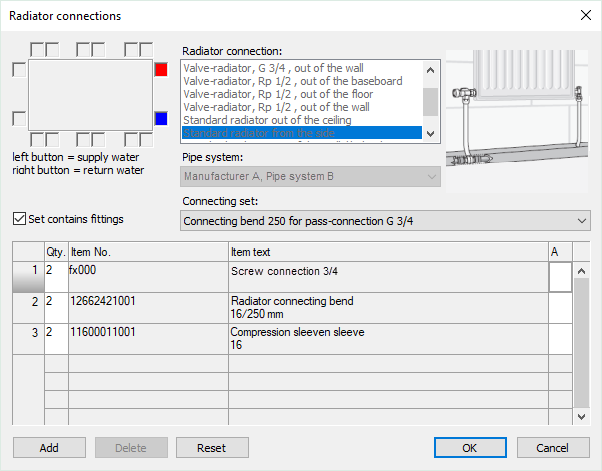
| Element | Meaning |
|---|---|
 Location of connection | The location of the connection can be edited and thus carry different connection material. |
| Radiator connection: | The connection of the selected radiator is shown. The radiator connection is determined using the function Assign radiator connection. |
| Pipe system | The selected manufacturer pipe material is shown. |
| Connecting Set | If the selected manufacturer pipe material contains more than one set, you can select the one desired here. |
| Set contains fittings | Activated: The number of fittings for the parts list corresponds with the number of detected fittings from the constructed pipe network and with those fittings coming from connecting sets, if selected. Deactivated: Not relevant for Revit. For 2D-drawings, this checkbox can be deactivated. Per radiator, the connecting material has automatically additional fittings added for the parts list. |
| Qty. | Change the number of items from the selected connection set or from supplementary material. |
| Item No. | Article number |
| Item text | The texts are from the manufacturers data sets. |
| A | Alternative position: If this item is to be treated as alternative position, activate this field. |
| Add | Add supplementary material to the connection set from the manufacturers catalog. The button opens the dialog Item selection, in which more items can be selected. Additional items are part of the parts list. |
| Delete | Deletes supplementary material from the table. Items that are part of the default connection set can not be deleted. |
| Reset | Resets the table to the items from the selected connecting set. Supplementary material, previously added by you is deleted and the number of items reset to the default. |