Linking Architectural Model
Shows step by step how to link architectural models to your own model.
Before you begin
You want to create your planning in a separate Revit model and link the architecture to your file so that you can refer to the geometric information.
Requirement:
The architectural models are available in a format that is compatible with Revit.
Navigate to:
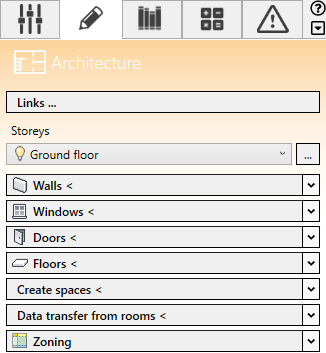
Procedure
- Click Links...
The Manage Links dialog opens.
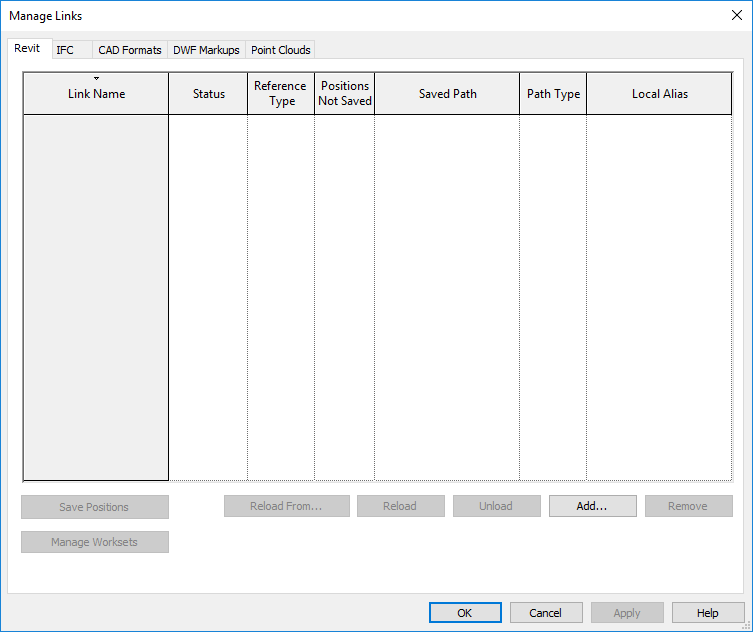
- Select the appropriate tab according to the file format of the architecture to be linked.
- Click Add...
- Select the appropriate file.
In the following dialog you can control the positioning of the linked file. Auto - Internal origin to internal origin is set by default.
- Click Open .
Results
The linked file is displayed in the list and in the Revit model.
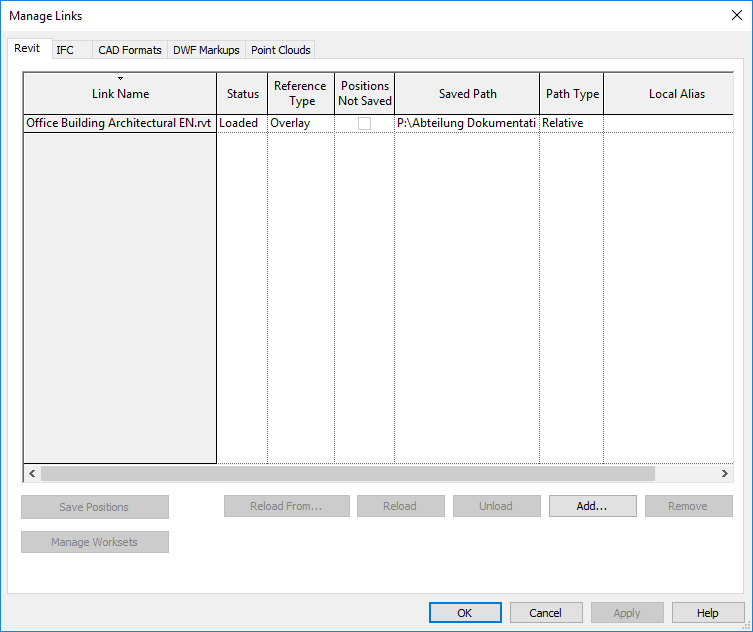
You can also integrate models or files from other disciplines using the procedure described.