Details on Automatic hole in wall
Information on the Autom. wall opening section in Slot planning 2D, 3D cooling.
You are here:
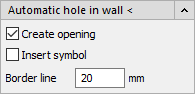
Automatic hole in wall < (Only 3D Slot planning)
This command works in combination with ADT walls and 3D Piping or 3D Air ducts. Openings are created with the option Create opening and opening symbols are created with the option Insert symbol. At these points, air ducts or pipes are lead through the wall. When multiple pipes are selected at once, a large opening is created that includes all pipes. With the value in the Border line field you can define the border.