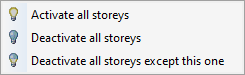Details on Storeys...
Information about the Storeys section..
You are here:
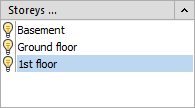
Displays the existing storeys. Use the button Storeys ... to open the Table of storeys, where you can edit the storey data, create new storeys and remove existing ones.
By clicking a light bulb symbol you can turn storeys on or off.
 : The storey is switched on.
: The storey is switched on.
 : The storey is switched off.
: The storey is switched off.
The storey buttons combine the basic functions of the QuickLayer and the construction height. Here you can determine for example, in which storey you want to insert underlays or where you want to create storey or room outlines. Furthermore, you can switch on or off the storey layer via the light bulb symbol. Only the storey with the storey abbreviation that were previously entered in the Storey table are displayed.
When you insert underlays, draw storey outlines or room outlines they will automatically be created on the correct level and be stored on the correct storey layer. Only when the layer key contains the variable for storeys, a storey-related layer will be created.
Right-clicking a storey opens the following context menu with further options for switching storeys on and off.