Details on Storey Section Cut <
Information about the Storey section cut section under Storeys/display.
You are here:
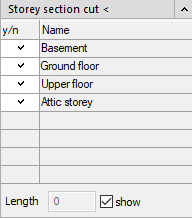
Storey section cut <
Draws the storey section cut according to the presets. In this case, the lower left corner of the first story is placed at the origin and the basement is created below it, if the height has been entered with a negative sign in the table of storeys.
Selection Storey
In the first column, select the storeys to be drawn by setting the check marks.
Name
Specifies the name of the respective storey.
Length/show
If you enable the show setting in for Length, you can manually specify the start and end points of the section when drawing in the storey section cut. If you disable the show setting, you can enter the desired length of the section in character units in the Length field.