Detail on Flow Rate in Partial Network
Information about the dialogFlow rate in partial network.
To get a better overview of consumers in a simulated partial network behind a partial network end, you can specify values for the flow rate and the minimum pressure of the consumers in this dialog. The list shown here as well as the indicated consumer values are taken from the underlying TEC file. All values can be adjusted here, except for the names of the consumers.
All information of this dialog is saved in the project for each partial network end.
You are here:

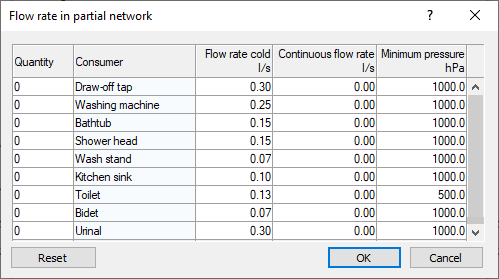
Number
Defines the number of the respective consumer in the partial network.
Consumer
Name of the standard consumer from the TEC file.
Flow rate cold, Flow rate hot
The flow rate for the respective consumer from the TEC file. The value can be adjusted.
Continuous flow rate
Flow rate for continuous consumers. The value can be adjusted.
Minimum pressure
The minimum pressure for the respective consumer from the TEC file. The value can be adjusted.
Reset: Resets all values to the default values from TEC file.